ESET Online Scanner - Free Web Base Online Scanning to Remove Virus By ESET
ESET, a provider of antivirus software, announced a release of its new online scanning service. It's powered by ESET NOD32 Antivirus software.
ESET Online Scanner is a free service for anybody to get a comprehensive system scan for check and clean viruses and spyware without uninstall their existing antivirus.
The ESET Online Scanner is very user friendly, it's free to use and has powerful tool which you can use to remove malware from any PC. The ESET Online Scanner uses same ThreatSense® technology and signatures as ESET NOD32 Antivirus, and it is always up-to-date.
ESET Online Scanner Benefits
- Fast and Easy-Use: The scanner is installed and activated by a single button
- Always Up-to-Date: Uses the most current threat signatures and heuristic detection algorithms available from ESET Threat Lab
- Comprehensive Malware Detection: Detects both know and unknown forms of malware, including viruses, worms, Trojans, phishing, and spyware
- Deep Scans: Scans inside archive files, runtime packed executables and email messages
- Cleaning: Cleans systems that were infected while running another antivirus solution and allows end-users to troubleshoot and repair many malware-related problems
- Anonymity: The Online Scanner can be used anonymously as contact information is not required in exchange for use of the service.
To use ESET Online Scanner, user must download and install ActiveX control before the program can be run through their web browser. To install or uninstall the ESET Online Scanner ActiveX control, user must have Administrator privileges.
1. The first time the user attempts to run the ESET Online Scanner, they will see a message similar to this one at the top of their web browser:
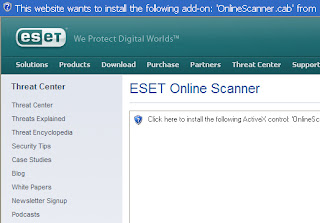
2. Right-click on the information bar in the web browser and a popup context menu will appear. Select Install ActiveX Control from the menu to download the software for the ESET Online Scanner:
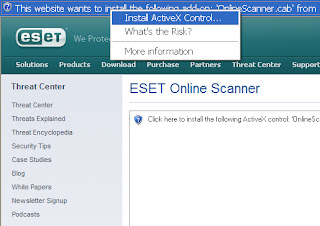
3. After the software has finished downloading, click on the Install button to finish installation of the ActiveX control signed by ESET:

The ESET Online Scanner no need configuration and it doesn't prevent your computer from being infected by virus. ESET Online Scanner just check and optionally, remove virus from your computer. To get full protect, you can use ESET NOD32 Antivirus. It's a anti virus and malware program, which has highly configurable, and offers multiple layers of protection against virus and can prevent your computer from being infected.
To unistall ESET Online Scanner components from your computer, just start the Add or Remove Programs (filename: APPWIZ.CPL) applet from Control Panel, select the ESET Online Scanner entry and click on Remove. A reboot may be required to complete uninstallation.
Or you can select Manual Uninstall, Run the Online Scanner Uninstaller (filename: OnlineScannerUninstaller.exe) program, located in the C:\WINDOWS\SYSTEM32\ directory on computers running 32-bit (x86) editions of Microsoft Windows and in the C:\WINDOWS\SYSWOW64\ directory on computers running 64-bit (x64) editions of Microsoft Windows.
If you have other anti-virus or anti-spyware programs running on your computer, they may intercept the scan being performed by the ESET Online Scanner and slow it down. You may wish to disable the real-time protection components of your other security software before running the ESET Online Scanner. Remember to turn them back on after you are finished!
System Requirements
ESET Online Scanner requires the following minimum system components:
1. Hardware:
- 133MHz Intel Pentium processor or equivalent
- At least 32MB of available RAM
- At least 15MB of available disk space
- Microsoft Windows 98/ME/NT 4.0/2000/XP and Windows Vista
- Microsoft Internet Explorer (IE) 5.0 or later
- Administrator privileges required for installation.
The ESET Online Scanner work in Windows Vista, provided you first start Internet Explorer as an Administrator. To do so, right-click on the Internet Explorer icon in the Start Menu and select "Run as administrator" from the popup context menu.
To start use ESET Online Scanner go to their Online Scanner page and click start. Don't forget to read their TERM of USE.
About ESET
 Founded in 1992, ESET is a global provider of security software for enterprises and consumers. ESET’s award-winning, antivirus software system, NOD32, provides real-time protection from known and unknown viruses, spyware, rootkits and other malware. NOD32 offers the smallest, fastest and most advanced protection available, with more Virus Bulletin 100 Awards than any other antivirus product. ESET was named to Deloitte’s Technology Fast 500 five years running, and has an extensive partner network, including corporations like Canon, Dell and Microsoft. ESET has offices in Bratislava, SK; Bristol, U.K.; Buenos Aires, AR; Prague, CZ; San Diego, USA; and is represented worldwide in more than 100 countries. For more information, visit http://www.eset.com/ or call (619) 876-5400.
Founded in 1992, ESET is a global provider of security software for enterprises and consumers. ESET’s award-winning, antivirus software system, NOD32, provides real-time protection from known and unknown viruses, spyware, rootkits and other malware. NOD32 offers the smallest, fastest and most advanced protection available, with more Virus Bulletin 100 Awards than any other antivirus product. ESET was named to Deloitte’s Technology Fast 500 five years running, and has an extensive partner network, including corporations like Canon, Dell and Microsoft. ESET has offices in Bratislava, SK; Bristol, U.K.; Buenos Aires, AR; Prague, CZ; San Diego, USA; and is represented worldwide in more than 100 countries. For more information, visit http://www.eset.com/ or call (619) 876-5400.Source and Images : www.eset.com
No comments:
Post a Comment