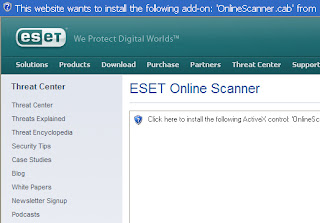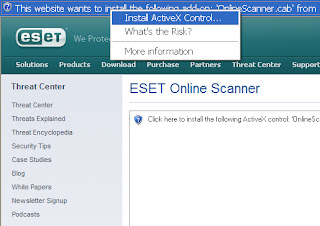Photo DVD Maker Software supports many format of files like
DVD, SVCD and VCD 2.0, MPEG-4, MPEG, FLV (Flash for Video) as the output format. This software supports over 360 amazing transition effects, Pan & Zoom, anti-flickering filter, supports adding background music directly from music CD and adding text Macro such as photo album name, photo file name, date, etc. It also supports voice recording, annotation, audio music trimming and timeline control for easier audio/photo synchronization.

With this
photo software, you will find an easy way to share your photos with friends and family. All you need to do is organize your photos into albums and burn them to CD-R or CD-RW disc to make video CD.
You can view them as your choice, whichever way you want to view. You can either view the photo slide show on your home big screen TV or with a DVD player. To make your photo slide show even more interesting, you can add music, captions and interactive menus. The editing tools are also very easy to use; you can just click and conveniently view, crop, resize and rotate your photos, add captions and add background music.
Photo DVD Maker now in 7.71. This is a DVD Burning Software producted by photo-dvd-maker.com. This photo software gets four Stars from SoftSea. The license of this photo and Dvd software is Shareware, the price is $59.95. You can
download a free trial to review it before you buy. If you like it, you can buy a full version of Photo DVD Maker.
BENEFITS OF PHOTO DVD MAKEREASY TO USE LIKEWith Photo DVD Maker software, you can use any digital photos, pictures, music, captions and interactive menus to create high quality slide show just in 3 easy steps.
TV HIGH RESOLUTIONPhoto DVD Maker software will optimizes your digital photos then use the High Resolution Picture format which is supported by DVD and SVCD. The resolution of the image shown on TV can be as high as 704x576. This technique makes photo look great on TV.
BURN AND SHAREYou can burn your slide show to CD and watch them on your TV or DVD player. Photo DVD Maker offers you an easy and complete way for you to create a professional photo DVD CD from your photos, pictures and music. With an easy-to-use design, quickly arrange your own menu layouts, assemble fully customized photo slide shows, and burn your final project as a DVD or VCD disc. Share your memories on the big screen like never before. Three steps - that's all it takes to make your own photo video DVD: Add your photos to slide show, design your own DVD menu, and burn your disc. It's that simple.
 FEATURESMore Output Formats than Other Slideshow Software
FEATURESMore Output Formats than Other Slideshow SoftwareDVD Photo Slideshow gives you more output options than any other slide show software. Create photo video CD or DVD that play back on your TV with DVD player. Generate MPEG video files for PC viewing. Generate MPEG-4 format files for mobile devices such as Apple iPod, Sony PSP, cellular phone and PDA. Build photo slideshow video ready for upload to your YouTube, MySpace. Create SWF Flash slideshow, perfect for e-mailing or posting online to your website. DVD Photo Slideshow does it all!
Dynamic SlideshowsBurn your slideshow, complete with DVD motion menus and transition effects to DVD and watch it on TV using your DVD player. The slideshow editor includes all the tools you need to create eye-catching photo presentations. Photo DVD Maker enables you to add your favorite background music for your photo slide show. You may also select from pre-built menu templates or customize existing ones with your own picture and background music. Bring life to your show by adding transition effects between pictures. We provide some of the most visually elegant effects available in the market. You can even customize many of these effects, giving you a virtually infinite selection.
Photo or Picture Look Great On TVPhoto DVD Maker optimizes your digital photo and use the High Resolution Still Picture format which is supported by most DVD , SVCD and VCD players. This technique makes photo look great on TV.
Professional DVD Menu TemplatesPhoto DVD Maker features a library of professionally designed menu backgrounds and frames. Ranging from playful to professional, you're sure to find a background for any occasion.
Annotate your photos with your own textThe built-in What You See is What You Get photo editor makes it easy to add your own comments for your favorite photos. The position, font, color and shadow of the text are immediately shown with the photo.
Save Original PhotosPhoto DVD Maker allows you to save your original photo files into the video CD or DVD disc. You may play the burned CD or DVD on TV with DVD player. In the mean time, you may read and show the original high quality photos on your PC.
What You Watch Is What You GetYou can preview your slide shows before burning them onto CD or DVD disc. Photo DVD Maker simulates your TV and the DVD or VCD player with remote Control. And, the internal mini-player enables you to enjoy your desired songs before putting them into your photo slide show.
Support creating image (.cue or .iso file) file before burning DVD or CDThis feature provides more flexibility for users to choose the way of burning CD. User may use third party CD or DVD burning software such as Nero - Burning Rom to burn the image file created by Photo DVD Maker. This feature also helps when user wants to burn more than one photo CD or DVD discs in the same time.
In August 02, 2007, photo-dvd-maker.com launch Version 7.71 of this software with more features:
1. Adds the "Enable DVD Padding Mode" option for faster DVD burning speed.
2. Fixes bug concerning program error for some video output formats.
3. Fixes other minor bugs.
SYSTEM REQUIREMENTS- Microsoft Windows 98, ME, 2000, XP.
- PIII 450 Mhz CPU or better.
- CD or DVD writer.
- Windows-compatible sound card (recommended).
- TV connected to DVD/VCD (for DVD, SVCD, CD output).
ABOUTANVSOFT Inc. is a software development company with expertise and experience in digital photo, digital video, VCD and DVD making applications. It also provides multimedia software and firmware solutions for personal computer, mobile device and consumer electronics manufacturers. Our creative and talented team designed Photo DVD Maker, DVD Burning Xpress, iPod Photo Slideshow, iPod Movie Maker which enable users of all levels to easily and effectively edit, enhance, and manage their digital photos and videos and enjoy their creative works on computer, TV and mobile devices such as mobile phones, iPods, PDAs, PSPs.
UPDATE : February 17, 2007
Anvsoft has release New Version of Photo DVD Maker at January 18, 2008. The New features for Version 7.92 are :
- You get options to change background color and playback time for the introducing video and credits.
- Fixes bug concerning program error when the temporary folder is a network drive.
- Fixes bug concerning the error prompt message for Japanese and Chinese version.