RightLynx Add-on to See How Search Engine Crawl Your Page
RightLynx tool is an addition to the right-click menu for Firefox and Windows Internet Explorer 6.x. This tool allows you to preview a page at web site you are on like use Lynx Text Browser.
You can use this tool for one click, and without living the page. RightLynx will opens in a new window so you can see what a page will look like when viewed with Lynx. Lynx is a text-mode web browser.
If you are a web master, you can use it to know how search engines spiders crawl your page. If this tool can not read your page maybe search engine spider can not too. It is a wonderful tool for web master.
RightLynx work with Firefox: 1.5 – 2.0.0 and Internet Explorer 6.x. There is no cost to download.
Mozilla Firefox If your browser is Firefox, you can download RightLynx 1.2.1 Version (October 24, 2006) at here (26 KB). This tool works with Mozilla Firefox 1.5 - 2.0. The extension cannot run locally unless it embeds the whole Lynx browser. It's a *real* Lynx viewer, not an extension that simply strips HTML tags.
If your browser is Firefox, you can download RightLynx 1.2.1 Version (October 24, 2006) at here (26 KB). This tool works with Mozilla Firefox 1.5 - 2.0. The extension cannot run locally unless it embeds the whole Lynx browser. It's a *real* Lynx viewer, not an extension that simply strips HTML tags.
Internet Explorer
Installing the RightLynx tool is easy, and only takes a few minutes. To install it, you'll need to add a registry file to your Windows system, by following the instructions below.
To Install :
- Right click the link below and select Save Target As... Save the registry file (.reg) to your desktop. Download RightLynx Tool here.
- Double-click the file from your desktop. A confirmation window will appear - click Yes to continue. The registry update will self-install.
- Restart Internet Explorer by closing all open IE windows.
- Right click the link below and select Save Target As... Save the registry file (.reg) to your desktop. Tool Uninstaller click here.
- Double click the file from your desktop. A confirmation window will appear - click Yes to continue. All preview tool files will be deleted from your system.
- Restart Internet Explorer by closing all open IE windows.
- You can delete the downloaded .reg file from your desktop.
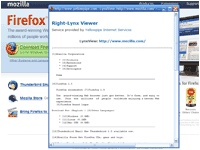 Developer : Yellowpipe Web Hosting
Developer : Yellowpipe Web Hosting
No comments:
Post a Comment